Campaign resources
Download digital resources to use on your website or social media to help promote the ‘Ready to Pass?’ campaign.
‘Ready to Pass?’ checklist
| Preview | Checklist |
|---|---|
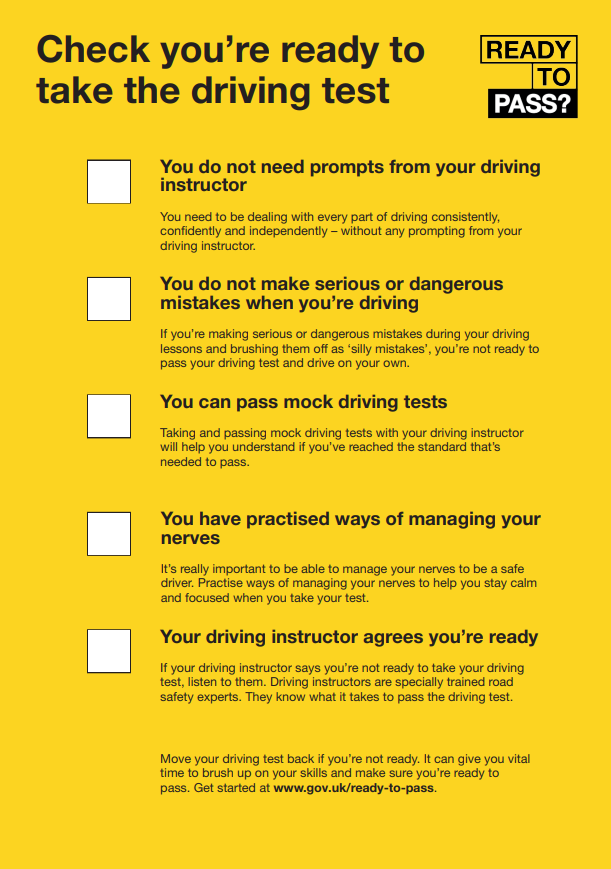 | ‘Ready to Pass? checklist (colour)’ (PDF, 48KB) |
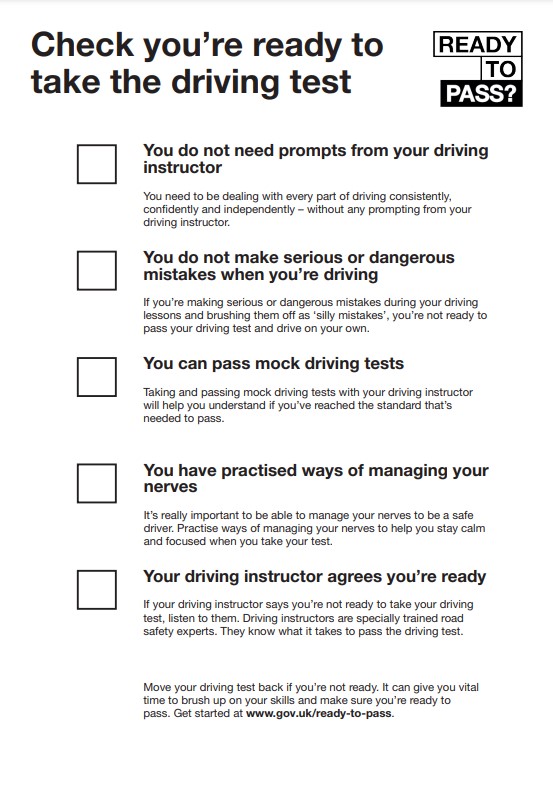 | ‘Ready to Pass? checklist (black and white)’ (PDF, 36KB) |
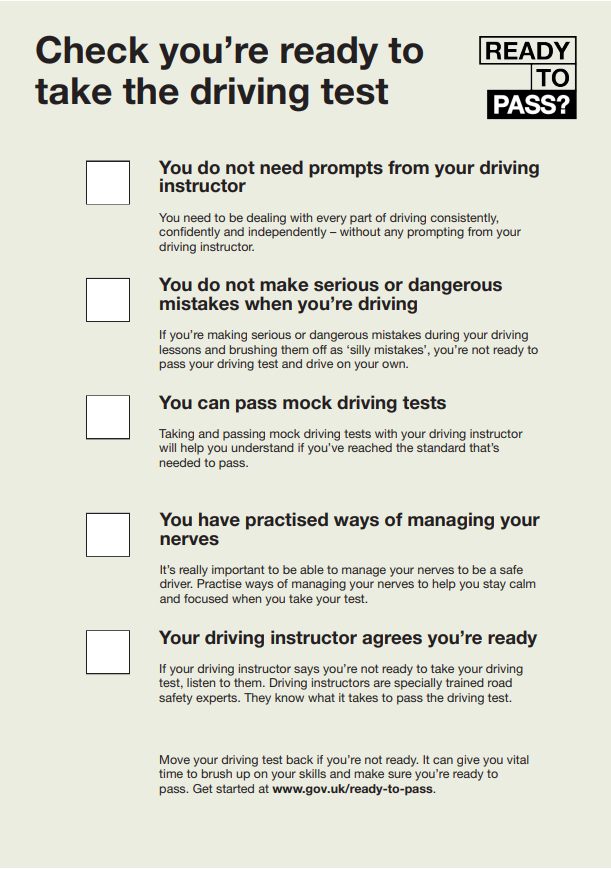 | ‘Ready to Pass? checklist (light background)’ (PDF, 42KB) |
Logo
| Preview | Assets |
|---|---|
 | Ready to Pass? logo – left-aligned (PNG, 39KB) |
 | Ready to Pass? logo – one-line (PNG, 27KB) |
Campaign videos
You can download these videos and then upload them to your social media channels.
Each zip file contains one tall video (1080 x 1920 pixels) – ideal for Facebook or Instagram.
The videos are in the MP4 file format.
The table shows suggested wording and hashtags to use when posting.
| Preview (1080 x 1080 pixel version shown) | Asset and suggested text to use when posting |
|---|---|
 | Episode 1: 27 Driving skills you need (ZIP, 103.4MB) There are 27 driving skills to learn to pass your driving test and be safe driver. Have you learned all these skills? Find out more at www.gov.uk/ready-to-pass or search ‘Ready to Pass’ online. ReadyToPass #DrivingTest |
| Episode 2: Tracking your progress (ZIP, 117MB) It’s important to keep track of your progress as you learn to drive. There are 5 levels of progress you need to move through to be ready to take your driving test. Find out more at www.gov.uk/ready-to-pass or search ‘Ready to Pass’ online. ReadyToPass #DrivingTest | |
 | What to bring to your driving test (ZIP, 99.3MB) When you come for your driving test, it’s important to make sure you bring the right things with you. Make sure you bring: – your driving licence – a car ️- your theory test certificate if you have it Find out more about taking your test at www.gov.uk/ready-to-pass or search ‘Ready to Pass’ online. ReadyToPass #DrivingTest |
Images for websites
You can download images to use on your website to promote the ‘Ready to Pass?’ campaign.
Each zip file contains 5 images of different sizes with the same message. The sizes are:
- 160 x 600 pixels
- 300 x 250 pixels
- 300 x 600 pixels
- 728 x 90 pixels
- 970 x 250 pixels
| Preview (300 x 250 pixel example shown) | Asset and suggested text to use when posting the graphic |
|---|---|
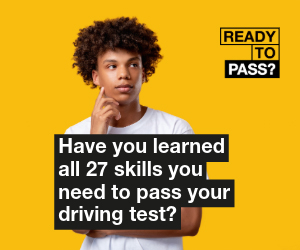 | Driving skills – website images (ZIP, 349KB) The images say ‘Have you learned all 27 skills you need to pass your driving test?’ When using these images, hyperlink them to https://readytopass.campaign.gov.uk/driving-skills/ |
 | Managing nerves – website images (ZIP, 484KB) The images say ‘Tip tips for managing driving test nerves’. When using these images, hyperlink them to https://readytopass.campaign.gov.uk/driving-test-nerves/ |
 | Helping a learner driver – website images (ZIP, 425KB) The images say ‘Supervising somone learning to drive? Check the rules and our tips to stay safe.’ When using these images, hyperlink them to https://readytopass.campaign.gov.uk/helping-learner-driver/ |
Contact us
Email ready.to.pass@dvsa.gov.uk if you have any questions or feedback about the assets in the toolkit.